Long after the pandemic abates, video conferencing will likely be with many of us for the foreseeable future. With that in mind, you might be getting tired of sharing the same view behind you every time. Instead of moving to a different room, what if you could travel in space and time and bring the Western History and Genealogy collections straight to you? Below are 19 images from our digital collections, selected to give an extra spark to your next meeting or happy hour. These images were modified to fit the dimensions and spacing recommended for virtual backgrounds, to better emphasize the most interesting parts of the image, and to add a little branding in the upper corner to let people know where to go for more information. Until we can see you again in person, enjoy this little bit of western history.
Fly into your next meeting with a beautiful, late-19th century birds-eye view of the Front Range, promoting the still-popular Lookout Mountain. See the original map.
Lincoln Hills, now on the National Historic Register, was a popular outdoor resort for African Americans in the early 20th century. We have a wonderful piece about Lincoln Hills if you'd like to read more. This is a more recent picture of one of the cabins, taken in 2000. See the original photograph.
Step inside Rhythm Records and Sporting Goods shop with owner and Denver / Five Points legend Leroy Smith, seen behind the counter on the far left. Leroy Smith opened the shop in 1939 after moving from Oklahoma, and became a successful Denver businessman and neighborhood activist. See the original photograph.
This simple mountain scene draws people in at any time of year, and captures a classic impression of the amazing Colorado Rockies. What better way to make the other people in your meeting a little jealous? See the original painting.
Herndon Davis painted this portrait of the Littleton Mill, formerly the Rough and Ready Flour Mill, in 1940. Part of a series portraying a passing of Denver's early history in its older buildings, the colorful image brings to life an earlier age. See the original painting.
Denver native Robert Crespin created this beautiful collage representing the things we love about Colorado while working at the Denver Public Library in 1967. See the original collage.
You might think quarantine life is difficult, but Louis Charles McClure captured this candid portrait of the primitive life of miners around the year 1900. See the original photograph.
Long before drones gave us birds-eye views of the city, people used to rely on tall buildings. This view of downtown Denver was taken from atop the State Capitol Building in 1909. See the original photograph.
Take a step back to the early 20th century with a view of the art gallery at the Denver Museum of Natural History. See the original photograph.
Libraries just don't look as good without being filled with people, but you could help by being in this space for your next meeting. Now renovated as the McNichols Civic Center Building, this classic structure was originally constructed to be the Denver Public Library's main branch in 1906. The library moved to its current location in the mid-1950s. See the original photograph.
Colorado's Middle Park area offers so much to see and do, why not plan to see it all? Richardson Rome's 1934 quirky tourist map will help you get started in style, while casually letting everyone you (virtually) meet know that you have big plans in store. See the original map.
Denver's Manual High School has seen its share of epic students walk in and out of its doors. You can give a nod to its storied history with this classy backdrop. See the original photograph.
With this photograph from the Toll Gate Saloon in Blackhawk as your backdrop, it won't just be you looking back at your coworkers or happy hour guests. Keep your social and chronological distance with this uncredited vintage picture. See the original photograph.
Are you so over 2020? Step back into a Victorian-era Central City house and pretend it's a completely different age. In this case, you'll be sharing the residence of the Prosser family, who owned this house in the late 19th century. See the original photograph.
Despite the odd title for this photograph ("Never was Capitol"), it's an apt description of a building that never actually served as the state capitol. But you can still hold a virtual press conference, or virtual meeting, standing right in front of it like you were on your way to another important meeting. See the original photograph.
Ready for something completely different? Drop City in Las Animas County was an artist commune from 1965 to the early 1970s. This image captures some 'Droppers' during its heyday in the summer of 1967. See the original photograph.
Want to keep up social distancing without the appearance of social distancing? Try this backdrop set in a mining camp saloon in Turret (Chaffee County) around the turn of the 20th century. We're not quite sure what's going on with the group of people in the back, but you could make up a good story. See the original photograph.
During the era of formalized segregation, this was the only African American fire company in Denver in 1931: Station No. 3 at 2363 Glenarm Place. These brave firefighters had the backs of many in the Five Points area in the 1930s, and can virtually do the same for you now. See the original photograph.
These lonely miners tried to make the best of a remote location by adding a touch of civilization in 1897. Ready to head out to a fancy restaurant? Let everyone know your next meal with be in the O.G. Dining Rooms. See the original photograph.

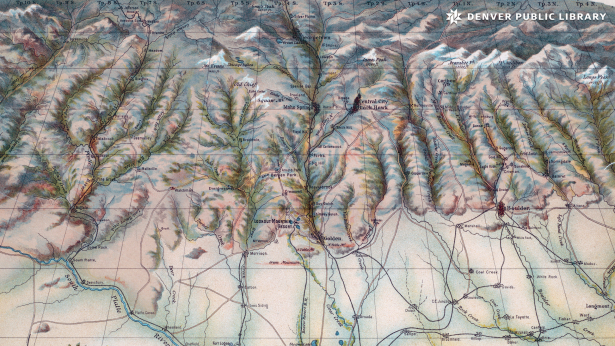



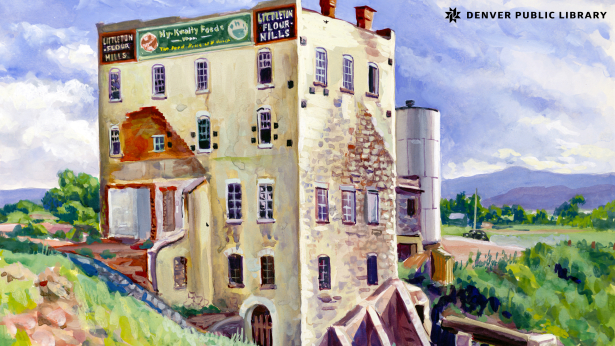
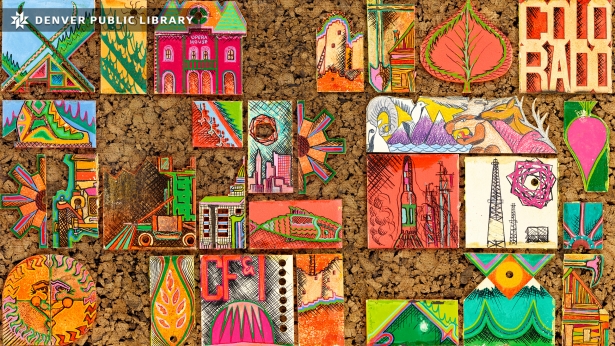

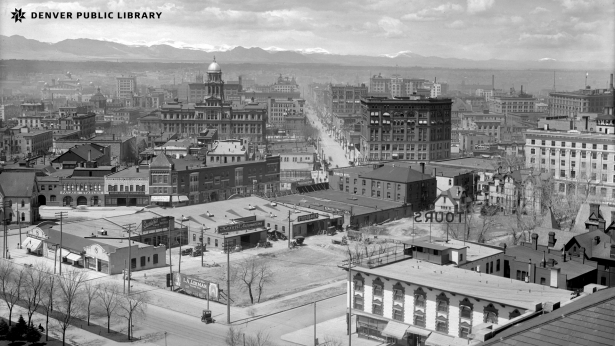




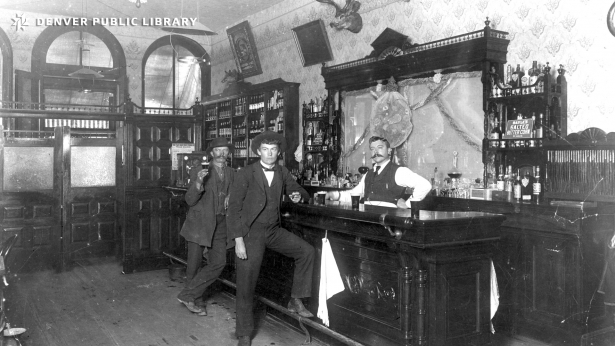

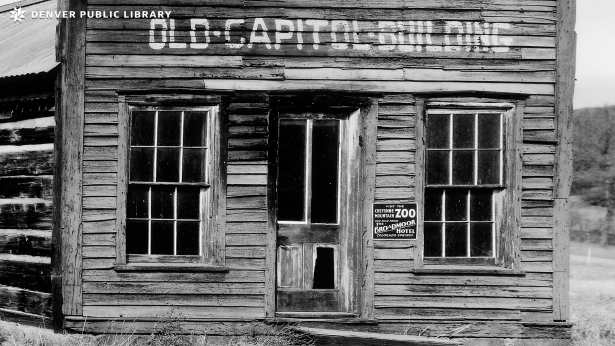
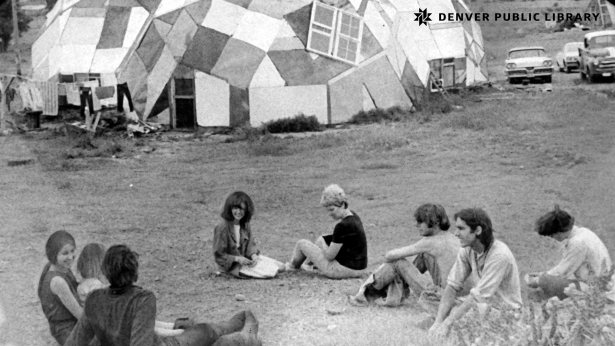
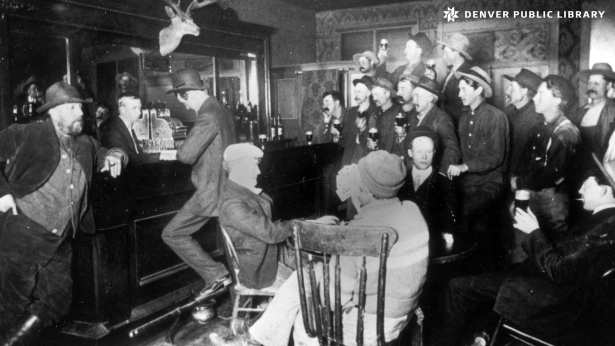


Comments
What a fun piece!! Will
What a fun piece!! Will definitely be downloading a few of those amazing images from the past.
Thank you! We hope you enjoy
Thank you! We hope you enjoy them.
These.are.awesome. Can’t wait
These.are.awesome. Can’t wait to hang out at Drop City, and the Old Capitol Building!
Thanks Laura! Lots of options
Thanks Laura! Lots of options for creating your own stories with these.
This is awesome. Thanks so
This is awesome. Thanks so much for more options to use as backgrounds.
Thanks JT! Hopefully these
Thanks JT! Hopefully these will keep you supplied for a while. Not sure if we'll be doing a second round, but if you find some in our collections that look promising please share with us and we'll keep it in mind.
Thanks!
Thanks!
Very cool! Thank you. Now -
Very cool! Thank you. Now -- how do I use them as backgrounds to a Zoom meeting?
To use these, download one to
To use these, download one to your computer. When you're in zoom, go to Preferences, then Virtual Background. From there you should see an option to use an existing background or bring in a new one. You should only need to bring in the WHG one once and it'll be there any time you use zoom, and you can easily switch in or out other zoom backgrounds as you like! Enjoy!
Add new comment